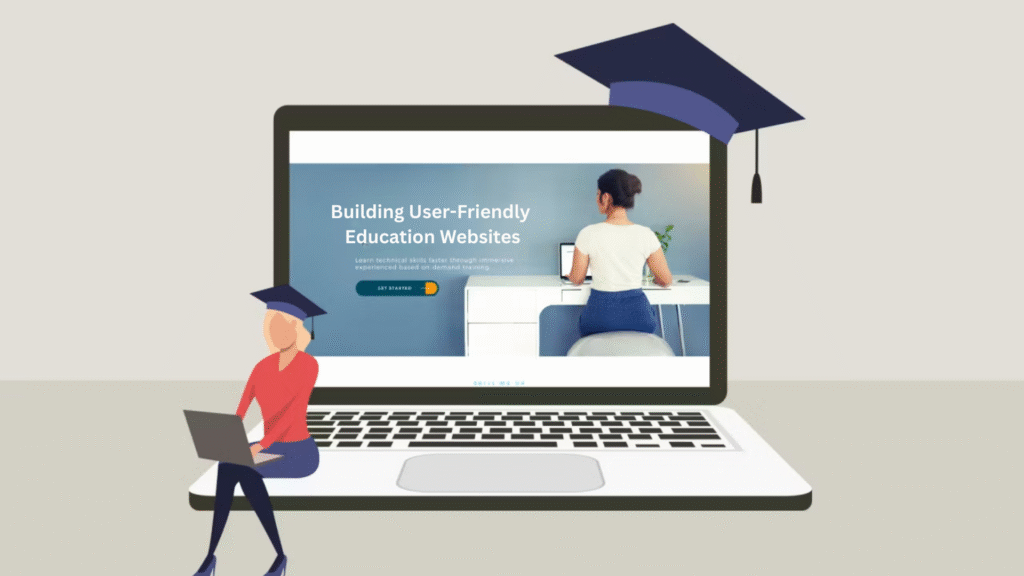In today’s digital learning environment, an effective education website is essential. A well-crafted site not only serves as a valuable resource for students, teachers, and parents but also improves learning experiences and engagement. As digital technologies reshape education, creating an accessible, easy-to-use website ensures that every learner benefits. Here are five expert tips from All Tek Solutions to help you design a user-friendly and engaging Education Website Design.
1. Prioritize User-Centered Design
1.1 Know Your Audience
Start by identifying your key users—students, teachers, and parents. Each group has unique needs. Conduct surveys or interviews to understand their expectations. For instance, a parent might need quick access to school announcements, while students look for assignments or learning tools.
1.2 Simplify Navigation
Keep your website structure clear and simple. Use intuitive menus with straightforward categories such as “Courses,” “Resources,” and “Support.” This helps users find what they need with minimal effort.
1.3 Focus on Accessibility
Make your website accessible to everyone, including users with disabilities. Integrate features like screen reader compatibility, adjustable text sizes, and high-contrast modes. Accessibility shows your commitment to inclusivity and helps widen your audience.
2. Optimize Content for Effective Learning
2.1 Use Simple, Clear Language
Avoid technical jargon or overly complex terms. Keep your language easy to understand. If using specialized terms, provide clear explanations or examples.
2.2 Add Multimedia Elements
Balance text with engaging visuals such as images, videos, and infographics. Ensure all media is accessible with captions and alt text, making learning more inclusive and interactive.
2.3 Offer Multiple Learning Paths
Different users learn in different ways. Provide various content formats—videos, articles, or quizzes—to cater to diverse learning styles. Allow users to choose their preferred learning methods.
3. Ensure Mobile Responsiveness
3.1 Design for Mobile First
With mobile usage soaring, it’s vital to prioritize mobile-friendly designs. Your website should automatically adapt to different screen sizes and devices.
3.2 Optimize Speed
Slow-loading websites drive users away. Compress images, minimize scripts, and implement caching to ensure fast load times—especially on mobile.
3.3 Simplify Mobile Navigation
Optimize menus and buttons for touchscreens. Large, easy-to-tap buttons and clear mobile menus improve usability on smartphones and tablets.
4. Enhance Engagement and Interaction
4.1 Integrate Interactive Features
Add interactive tools like quizzes, discussion forums, or live chat to boost user engagement and make learning more fun and dynamic.
4.2 Collect Feedback Regularly
Encourage users to provide feedback through forms or surveys. This helps you identify improvement areas and continuously refine your website.
4.3 Build a Learning Community
Facilitate community-building by integrating features like social sharing, peer reviews, or collaborative projects to create a connected learning environment.
5. Keep the Website Updated and Maintained
5.1 Conduct Regular Content Reviews
Ensure all content remains up-to-date and relevant. Schedule routine content audits to remove outdated information and add fresh resources.
5.2 Monitor Website Performance
Use analytics tools to track user behavior, page performance, and engagement levels. Optimize pages based on user data.
5.3 Stay Current with Tech Trends
Keep your website aligned with evolving web design and education trends. Adapting to new technologies helps maintain a modern and effective online presence.
Conclusion Education Website Design
Crafting an engaging, user-friendly Education Website Design requires a focus on your audience, quality content, mobile usability, active engagement, and consistent maintenance. With these tips from All Tek Solutions, you can create a powerful online learning hub that supports students, parents, and educators alike—while fostering a positive digital learning environment.
✅ FAQs Section (Education Website Design):
1. What makes a great Education Website Design?
Clear navigation, mobile responsiveness, accessible content, and engaging multimedia are the key components of an effective Education Website Design.
2. How do I identify what my audience needs?
You can use surveys, interviews, and user testing to gather insights into what your audience—students, parents, and educators—wants from your website.
3. Why is mobile responsiveness important?
Most users access websites via mobile devices, making responsive design crucial for smooth browsing and accessibility on any device.
4. What interactive features work best for Education Website Design?
Quizzes, discussion forums, live chat, and interactive learning tools work well to engage students and foster collaboration.
5. How often should I update my Education Website Design?
Review and update your content at least every few months to keep it fresh, accurate, and relevant for users.
#EducationWebsite #WebDesignTips #Accessibility #UserExperience #SchoolWebsite #AllTekSolutions